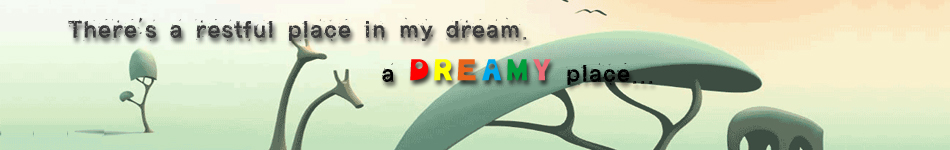лҢ“кёҖ м“°кё° к¶Ңн•ңмқҙ м—ҶмҠөлӢҲлӢӨ. лЎңк·ёмқё н•ҳмӢңкІ мҠөлӢҲк№Ң?
New Postings
New Comment
мқјл°ҳ
2010.03.04 11:25
[ZBXE] мӣ№м§„, к°Өлҹ¬лҰ¬м—җм„ң мҚёл„Өмқј нҒҙлҰӯ мӢң мӣҗліё мқҙлҜём§Җ ліҙкё°
мЎ°нҡҢ мҲҳ 9650 추мІң мҲҳ 0 лҢ“кёҖ 0
мҶҢмҠӨ нҢҢмқјмқ„ мҲҳм •н•ҳлҠ” кІғмқҙлҜҖлЎң л°ҳл“ңмӢң л°ұм—…мқ„ н•ҳмӢңкёё к¶Ңн•©лӢҲлӢӨ.
кІҢмӢңнҢҗмқҳ мҚёл„Өмқј мғқм„ұ н•ЁмҲҳлҘј мқ‘мҡ©н•ҙ мӣҗліё мқҙлҜём§ҖлҘј кө¬н•ҳлҠ” н•ЁмҲҳлҘј л§Ңл“Өм–ҙ
мқҙлҘј кІҢмӢңнҢҗ мҚёл„Өмқјм—җ л§ҒнҒ¬ мӢңнӮӨлҠ” л°©мӢқмһ…лӢҲлӢӨ.
1. (мҲҳм •) modules/document/document.item.php м—җм„ң } ?> мң„м—җ лӢӨмқҢ н•ЁмҲҳлҘј 추к°Җн•©лӢҲлӢӨ.
вҖ» (09.10.24 мҲҳм •) н•ЁмҲҳм—җ мҳӨлҘҳк°Җ мһҲм–ҙ мҲҳм •н–ҲмҠөлӢҲлӢӨ.
function getThumbSourceFile() {
// мҚёл„Өмқј мӣҗліё нҢҢмқј м¶ңл Ҙн•ЁмҲҳ
if($this->get('uploaded_count')) {
$oFileModel = &getModel('file');
$s_file_list = $oFileModel->getFiles($this->document_srl);
$s_source_file = $s_file_list[0]->uploaded_filename;
}
// мІЁл¶Җлҗң нҢҢмқјмқҙ м—Ҷмңјл©ҙ лӮҙмҡ©мӨ‘ мқҙлҜём§Җ нҢҢмқјмқ„ кө¬н•Ё
if(!$s_source_file) {
$content = $this->get('content');
$s_target_src = null;
preg_match("/src=(\"|')([^\"' ]*?)(\"|')/is", $content, $s_matches);
$s_target_src = trim($s_matches[2]);
$s_source_file = $s_target_src;
}
return $s_source_file;
}
}
?>
2. кІҢмӢңнҢҗ мҠӨнӮЁмқҳ мҚёл„Өмқј л§ҒнҒ¬ л¶Җ분мқ„ мҲҳм •н•©лӢҲлӢӨ. xe_official кІҢмӢңнҢҗ мҠӨнӮЁмқҳ мӣ№м§„ мҠӨнғҖмқјмқ„ мҳҲлЎң л“Өл©ҙ
modules/board/skins/xe_official/_style.webzine.html м—җм„ң м•„лһҳ л¶Җ분мқ„ м°ҫм•„
<a href="{getUrl("document_srl',$document->document_srl,'listStyle',$listStyle, 'cpage','')}" class="thumb"><img src="{$document->getThumbnail($module_info->thumbnail_width, $module_info->thumbnail_height, $module_info->thumbnail_type)}" alt="" /></a>
лӢӨмқҢкіј к°ҷмқҙ мҲҳм •н•©лӢҲлӢӨ.
<a href="{$document->getThumbSourceFile()}" class="thumb" target='_blank'><img src="{$document->getThumbnail($module_info->thumbnail_width, $module_info->thumbnail_height, $module_info->thumbnail_type)}" alt="" /></a>
3. л§Ңм•Ҫ June OhлӢҳмқҳ HighSlide JSмқ„ мӮ¬мҡ©н•ҳкі мһҲлӢӨл©ҙ м•„лһҳмҷҖ к°ҷмқҙ мҲҳм •н•©лӢҲлӢӨ.
<span class="thumb"><a href="{$document->getThumbSourceFile()}" class="highslide" onclick="return hs.expand(this)"><img src="{$document->getThumbnail($module_info->thumbnail_width, $module_info->thumbnail_height, $module_info->thumbnail_type)}" alt="" /></a></span>
4. к°Өлҹ¬лҰ¬ мҠӨнғҖмқј м—ӯмӢң мҚёл„Өмқј л¶Җ분мқ„ м°ҫм•„ мң„мҷҖ к°ҷмқҖ л°©мӢқмңјлЎң мҲҳм •н•ҳл©ҙ лҗ©лӢҲлӢӨ.
xe_official кІҢмӢңнҢҗ мҠӨнӮЁмқ„ мҳҲлЎң л“Өл©ҙ мң„мқҳ 2лІҲ л””л үнҶ лҰ¬м—җм„ң _style.gallery.html нҢҢмқјмқ„ м•„лһҳмҷҖ к°ҷмқҖ мӢқмңјлЎң мҲҳм •н•©лӢҲлӢӨ.
<a href="{$document->getThumbSourceFile()}" target="_blank"><img src="{$document->getThumbnail($module_info->thumbnail_width, $module_info->thumbnail_height, $module_info->thumbnail_type)}" alt=""/><!--@if($module_info->use_category == "Y" && $document->get('category_srl'))--><strong class="category">{$category_list[$document->get('category_srl')]->title}</strong><!--@end--></a>
м—ӯмӢң June OhлӢҳмқҳ HighSlide JSмқ„ м Ғмҡ©н•ҳл Өл©ҙ м•„лһҳмҷҖ к°ҷмқҙ мҲҳм •н•©лӢҲлӢӨ.
<a href="{$document->getThumbSourceFile()}" class="highslide" onclick="return hs.expand(this)"><img src="{$document->getThumbnail($module_info->thumbnail_width, $module_info->thumbnail_height, $module_info->thumbnail_type)}" alt=""/><!--@if($module_info->use_category == "Y" && $document->get('category_srl'))--><strong class="category">{$category_list[$document->get('category_srl')]->title}</strong><!--@end--></a>
лӮҳлҲ”кёҖкјҙ м„Өм№ҳ м•ҲлӮҙ
мқҙ PCм—җлҠ” лӮҳлҲ”кёҖкјҙмқҙ м„Өм№ҳлҗҳм–ҙ мһҲм§Җ м•ҠмҠөлӢҲлӢӨ.
мқҙ мӮ¬мқҙнҠёлҘј лӮҳлҲ”кёҖкјҙлЎң ліҙкё° мң„н•ҙм„ңлҠ”
лӮҳлҲ”кёҖкјҙмқ„ м„Өм№ҳн•ҙм•ј н•©лӢҲлӢӨ.
Designed by sketchbooks.co.kr / sketchbook5 board skin
Sketchbook5, мҠӨмјҖм№ҳл¶Ғ5
Sketchbook5, мҠӨмјҖм№ҳл¶Ғ5
Sketchbook5, мҠӨмјҖм№ҳл¶Ғ5
Sketchbook5, мҠӨмјҖм№ҳл¶Ғ5