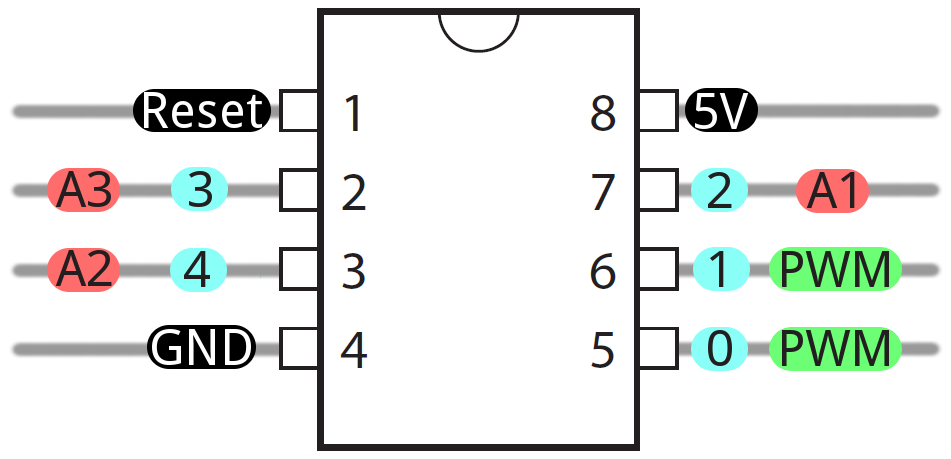댓글 쓰기 권한이 없습니다. 로그인 하시겠습니까?
|
Pi
2016.12.10 18:09
ATTINY85 PIN정보, Data sheet
조회 수 9605 댓글 2
PIN 설정
데이터 시트 요약 데이터 시트(Full) : http://www.atmel.com/Images/Atmel-2586-AVR-8-bit-Microcontroller-ATtiny25-ATtiny45-ATtiny85_Datasheet.pdf --------------- ** Features(25/45/85) ** o High Performance, Low Power AVR® 8-Bit Microcontroller o Advanced RISC Architecture - 120 Powerful Instructions - Most Single Clock Cycle Execution - 32 x 8 General Purpose Working Registers - Fully Static Operation o Non-volatile Program and Data Memories - 2/4/8K Bytes of In-System Programmable Program Memory Flash o Endurance: 10,000 Write/Erase Cycles - 128/256/512 Bytes In-System Programmable EEPROM o Endurance: 100,000 Write/Erase Cycles - 128/256/512 Bytes Internal SRAM - Programming Lock for Self-Programming Flash Program and EEPROM Data Security o Peripheral Features - 8-bit Timer/Counter with Prescaler and Two PWM Channels - 8-bit High Speed Timer/Counter with Separate Prescaler o 2 High Frequency PWM Outputs with Separate Output Compare Registers o Programmable Dead Time Generator - USI - Universal Serial Interface with Start Condition Detector - 10-bit ADC o 4 Single Ended Channels o 2 Differential ADC Channel Pairs with Programmable Gain (1x, 20x) o Temperature Measurement - Programmable Watchdog Timer with Separate On-chip Oscillator - On-chip Analog Comparator o Special Microcontroller Features - debugWIRE On-chip Debug System - In-System Programmable via SPI Port - External and Internal Interrupt Sources - Low Power Idle, ADC Noise Reduction, and Power-down Modes - Enhanced Power-on Reset Circuit - Programmable Brown-out Detection Circuit - Internal Calibrated Oscillator o I/O and Packages - Six Programmable I/O Lines - 8-pin PDIP, 8-pin SOIC, 20-pad QFN/MLF, and 8-pin TSSOP (only ATtiny45/V) o Operating Voltage - 1.8-5.5V for ATtiny25V/45V/85V - 2.7-5.5V for ATtiny25/45/85 o Speed Grade - ATtiny25V/45V/85V: 0-4 MHz @ 1.8-5.5V, 0-10 MHz @ 2.7-5.5V - ATtiny25/45/85: 0-10 MHz @ 2.7-5.5V, 0-20 MHz @ 4.5-5.5V o Industrial Temperature Range o Low Power Consumption - Active Mode: o 1 MHz, 1.8V: 300 ?A - Power-down Mode: o 0.1 uA at 1.8V ------------------ https://www.aliexpress.com/item/Digispark-kickstarter-Micro-development-board-ATTINY85-module-for-Arduino-usb/32584975067.html?spm=2114.13010608.0.0.UPTUQz The Specs: 1. Support for the Arduino IDE 1.0 + (OSX/Windows/Linux). 2. Power via USB or External Source or 7-16 v to 5 v (automatic selection). 3. The On - board, 150 ma 5 v Regulator. 4. Built - in USB and serial was debugging). 5. 6 I/O Pins (2 are informs the for USB only if your program actively communicates over USB, otherwise you can use all 6 even if you are programming via USB). 6. 8 k Flash Memory (about 6 k after bootloader). 7. The I2C and SPI (vis USI). 8. PWM on 3 pins (more possible with Software PWM). 9. The ADC on 4 pins. 10. The Power LED and the Test/Status leds. ------------------------ Installing Digispark USB driver Digispark use USB to communicate with computer, so your computer must install Digispark USB driver 1. Download Arduino for Digispark which come with USB driver 2. Extract the file (DigisparkArduino-Win32-1.0.4-March29.zip) to any folder 3. Execute DigisparkArduino-Win32\DigisparkWindowsDriver\InstallDriver.exe to start installing the USB driver 아래 페이지를 보고 설정 및 설치할 것 http://www.instructables.com/id/Digispark-DIY-The-smallest-USB-Arduino/?ALLSTEPS 빌드 이미지 업로드시, 보드를 뺀 상태에서 Uplaod > "Plug in device now" 메시지 보이면 연결 > 업로드 완료 해야 함 ---------------------------------------------------------- [아두이노] 미니 개발보드 ATTiny85 보드(Digispark)의 설치 및 사용 http://deneb21.tistory.com/394 ■ ATTiny85 Module (Digispark) Spec. 1. Support for the Arduino IDE 1.0 + (OSX/Windows/Linux). 2. Power via USB or External Source or 7-16 v to 5 v (automatic selection). 3. The On - board, 150 ma 5 v Regulator. 4. Built - in USB and serial was debugging). 5. 6 I/O Pins (2 are informs the for USB only if your program actively communicates over USB, otherwise you can use all 6 even if you are programming via USB). 6. 8 k Flash Memory (about 6 k after bootloader). 7. The I2C and SPI (vis USI). 8. PWM on 3 pins (more possible with Software PWM). 9. The ADC on 4 pins. 10. The Power LED and the Test/Status leds. ■ ATTiny85 Module Pin 정의 All pins can be used as Digital I/O (모든 핀들은 디지털 I/O 핀으로 사용 가능함) Pin 0 → I2C SDA, PWM (LED on Model B) Pin 1 → PWM (LED on Model A) Pin 2 → I2C SCK, Analog In Pin 3 → Analog In (also used for USB+ when USB is in use) Pin 4 → PWM, Analog (also used for USB- when USB is in use) Pin 5 → Analog In ■ ATTiny Chip Spec. Features - High Performance, Low Power AVR® 8-Bit Microcontroller - Advanced RISC Architecture - 120 Powerful Instructions - Most Single Clock Cycle Execution - 32 x 8 General Purpose Working Registers - Fully Static Operation - Non-volatile Program and Data Memories - 2/4/8K Bytes of In-System Programmable Program Memory Flash - Endurance: 10,000 Write/Erase Cycles - 128/256/512 Bytes In-System Programmable EEPROM - Endurance: 100,000 Write/Erase Cycles - 128/256/512 Bytes Internal SRAM - Programming Lock for Self-Programming Flash Program and EEPROM Data Security - Peripheral Features - 8-bit Timer/Counter with Prescaler and Two PWM Channels - 8-bit High Speed Timer/Counter with Separate Prescaler - 2 High Frequency PWM Outputs with Separate Output Compare Registers - Programmable Dead Time Generator - USI - Universal Serial Interface with Start Condition Detector - 10-bit ADC - 4 Single Ended Channels - 2 Differential ADC Channel Pairs with Programmable Gain (1x, 20x) - Temperature Measurement - Programmable Watchdog Timer with Separate On-chip Oscillator - On-chip Analog Comparator - Special Microcontroller Features - debugWIRE On-chip Debug System - In-System Programmable via SPI Port - External and Internal Interrupt Sources - Low Power Idle, ADC Noise Reduction, and Power-down Modes - Enhanced Power-on Reset Circuit - Programmable Brown-out Detection Circuit - Internal Calibrated Oscillator - I/O and Packages - Six Programmable I/O Lines - 8-pin PDIP, 8-pin SOIC, 20-pad QFN/MLF, and 8-pin TSSOP (only ATtiny45/V) - Operating Voltage - 1.8 - 5.5V for ATtiny25V/45V/85V - 2.7 - 5.5V for ATtiny25/45/85 - Speed Grade - ATtiny25V/45V/85V: 0 - 4 MHz @ 1.8 - 5.5V, 0 - 10 MHz @ 2.7 - 5.5V - ATtiny25/45/85: 0 - 10 MHz @ 2.7 - 5.5V, 0 - 20 MHz @ 4.5 - 5.5V - Industrial Temperature Range - Low Power Consumption - Active Mode: - 1 MHz, 1.8V: 300 μA - Power-down Mode: - 0.1 μA at 1.8V
Dreamy의 코드 스크랩내가 모으고 내가 보는
| ||||||||||||||||||||||||||||||||||||||||||||||||||||||||||||||||||||||||||||||||||||||||||||||||||